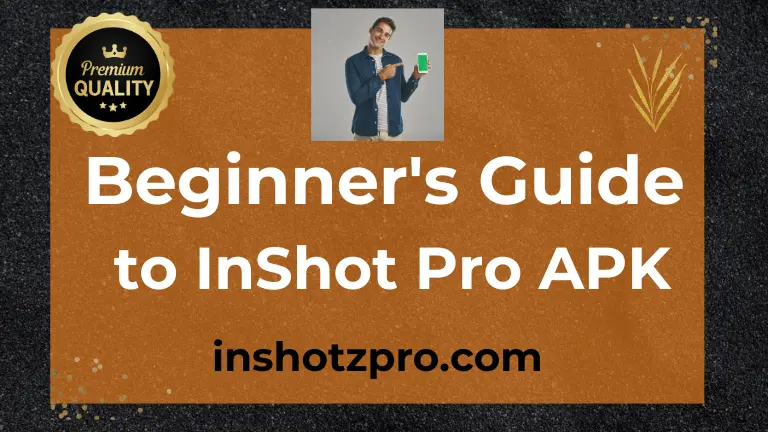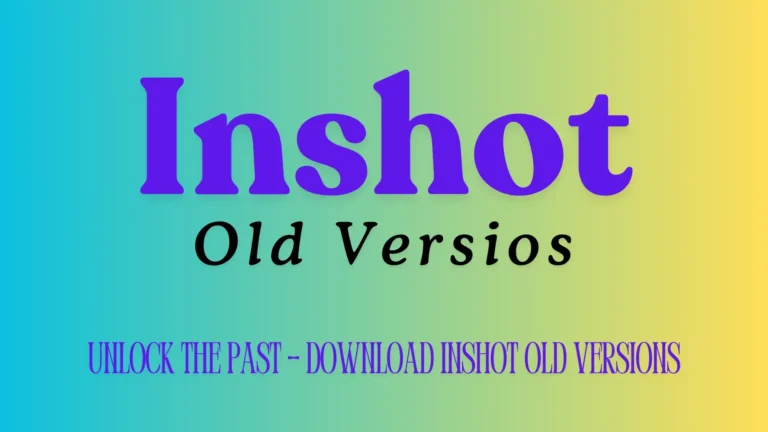Inshot vs iMovie
Comparing two popular video editing apps for mobile and desktop
Inshot vs iMovie
Want to start editing videos but not sure which app to use? In this easy guide, I’ll compare two popular choices: InShot and iMovie. Whether you’re a beginner or have some experience, I’ll break down their features, pros, and cons to help you pick the best one for you.

Make Your Videos Amazing with InShot
Want to make your videos look awesome? InShot is the perfect tool! It’s a simple app that helps you edit videos right on your phone. With just a few taps, you can trim clips, add music, and use cool filters to give your videos a fresh look.
It’s super easy to use and perfect for creating eye-catching videos for social media. Give it a try and make your videos stand out
Introduction to iMovie
If you’re a fan of Apple products, iMovie is perfect for you! It’s like having a mini movie studio on your iPhone, iPad, or Mac. With its clean design and powerful tools, you can easily add special effects, fix audio, and make your videos look amazing.
Whether you’re a beginner or already great at editing, iMovie makes it simple to create professional-looking videos. Give it a try and bring your ideas to life
Features: Inshot vs iMovie
InShot Features
✅ Super Easy to Use
InShot is simple and user-friendly. As soon as you open the app, you’ll see all the tools you need. You can trim videos, add text, music, and cool effects without any hassle.
🎨 Plenty of Fun Options
Get creative with InShot! Add stickers, filters, and other fun elements to make your videos stand out. It’s like decorating a cake—but for videos!
Packed with Features
InShot lets you do so much! You can speed up or slow down videos, add smooth transitions, and even create simple animations. It’s like having a handy toolbox filled with everything you need to edit your videos!
iMovie Features
✨ Beautiful & Smooth Design
iMovie looks great and runs smoothly. Whether you’re using it on an iPhone, iPad, or Mac, it has the same clean and easy-to-use layout.
🎩 Powerful Editing Tools
iMovie comes with cool features like green screen effects to change backgrounds and audio editing to make your music sound better. It’s like having a magic wand for video editing!
InShot vs iMovie: Which One is for You?
🟢 InShot – Your easygoing friend! It’s simple, fun, and perfect for beginners or quick edits.
🔵 iMovie – Your expert friend! It has more advanced tools, making it great for serious video editing.
Both are great, just pick the one that fits your needs best.
Pros & Cons: InShot vs iMovie
InShot Pros
✅ Easy to Use
InShot has a simple and user-friendly interface, perfect for beginners.
🎬 Lots of Editing Features
Even though it’s easy to use, InShot offers plenty of tools like trimming, cutting, adding music, text, filters, and more.
💰 Affordable
InShot has a free version with great features and a budget-friendly premium option for extra tools.
📱 Works on iOS & Android
Unlike iMovie, which is only for Apple devices, InShot is available for both iOS and Android users.
What’s New?
✨ Try the new Stitch collage type and Netting effects pack.
🤖 Enjoy AI effects like Mood and Emotion.
🎨 Now you can add multiple effects at once.
🐞 Bug fixes and improvements for a smoother experience.
Want a fun and easy way to edit videos? InShot is a great choice
InShot Cons
🔻 Limited Export Options
InShot doesn’t offer as many export settings as professional editing software, which means less control over video quality and format.
⚡ Lacks Advanced Features
While great for basic editing, InShot doesn’t have some pro-level tools like multi-layer editing or advanced color grading.
🚩 Watermark in Free Version
If you’re using the free version, your videos will have an InShot watermark—unless you upgrade to premium.
👥 No Collaboration Tools
InShot isn’t designed for team editing, so if you need to work on videos with others, it might not be the best choice.
Still, for quick and easy editing, InShot is a fantastic option. 🎬✨
iMovie Pros
💻 Sleek Design & Apple Integration
iMovie has a clean, modern design and works seamlessly with other Apple apps and devices.
🎬 Advanced Editing Tools
Features like green screen effects, audio editing, and cinematic filters make iMovie great for more professional-style editing.
⚡ Smooth & Stable Performance
iMovie handles large video files well, offering a lag-free experience, even with complex projects.
💰 Completely Free for Apple Users
Unlike many editing apps, iMovie comes free with Apple devices, no extra cost.
What’s New?
🚀 Faster Video Exports with HEVC and H.264 formats.
💻 Works better on newer Macs with macOS Sonoma and Apple M1/M2 chips.
If you’re an Apple user looking for a powerful yet free video editor, iMovie is a solid choice.
iMovie’s Limitations
Apple-Only Compatibility
iMovie is only available on Apple devices, so if you use Windows or Android, you’re out of luck.
Takes Time to Learn
Compared to simpler apps, iMovie has more advanced tools that might take a bit longer to get used to.
Fewer Export Options
It doesn’t support as many file formats as professional editing software, which can limit flexibility.
Not an Option for Non-Apple Users
While free for Apple users, those without Apple devices would need to buy one to access iMovie.
Final Thoughts: InShot vs iMovie
Both InShot and iMovie offer great video editing experiences but cater to different needs.
- InShot is user-friendly, budget-friendly, and works on both iOS and Android, making it ideal for beginners and casual users.
- iMovie is more advanced, polished, and powerful, but it’s only available for Apple users.
If you want a simple and affordable editor, InShot is a great pick. If you’re an Apple user looking for professional features, iMovie is the way to go
Pricing Comparison
InShot: Budget-Friendly Option
InShot is mostly free to use, with plenty of great features available at no cost. If you want extra tools and to remove the watermark, you can upgrade to the paid version, which is still quite affordable.
iMovie: Free for Apple Users
If you own an Apple device, iMovie comes completely free. However, if you don’t have a Mac, iPhone, or iPad, you’ll need to invest in an Apple device to use it.
InShot Pro APK – The Upgraded Experience
Want even more features? InShot Pro APK gives you access to extra tools like removing watermarks, unlocking premium filters, and more. It’s like upgrading to a deluxe version of a game, giving you more creative freedom for your videos.