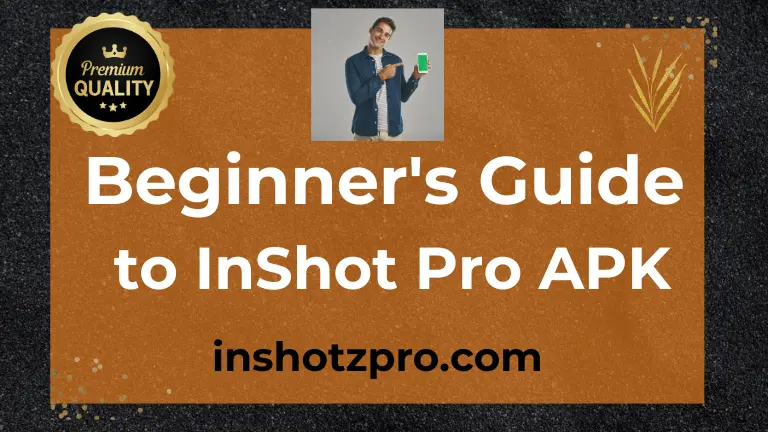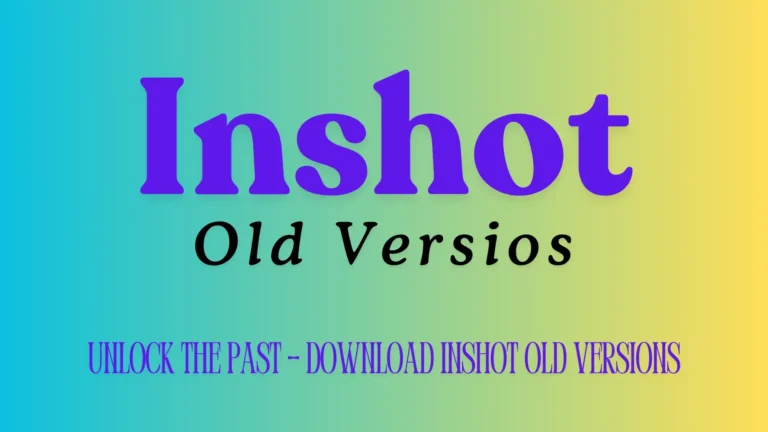Inshot vs Capcut
A Brief Comparison! Chose the Best
Introduction:
In today’s fast paced world of social media and digital storytelling, having a reliable video editor is essential. This blog dives into a head-to-head comparison of two top rated mobile editing apps, InShot and CapCut.
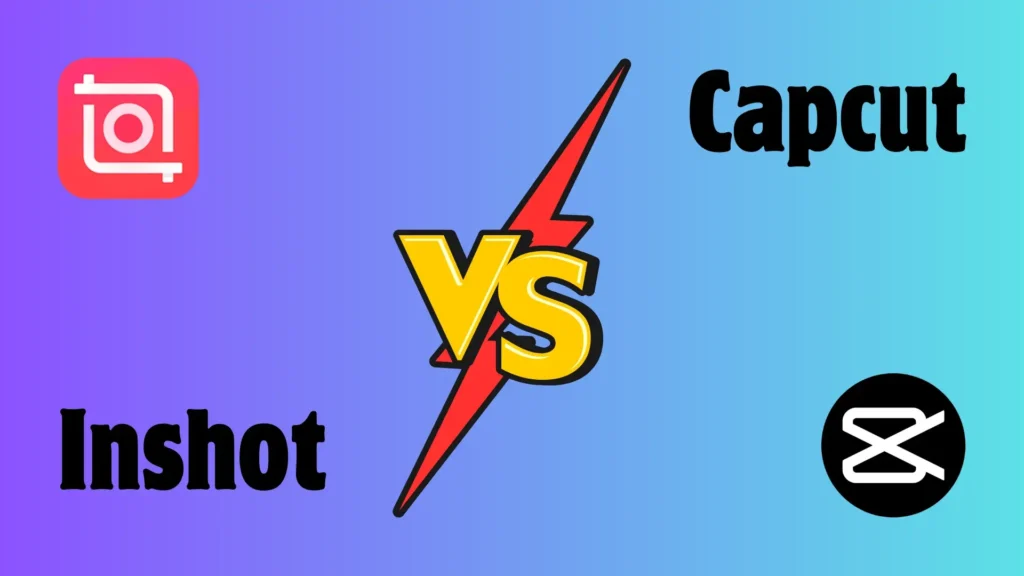
Both offer impressive features and an intuitive interface, but which one truly delivers the best editing experience? Let’s explore and find out!
Interface and Ease of Use
Both InShot and CapCut shine when it comes to interface and ease of use. InShot offers a clean, intuitive design, making navigation effortless and editing a breeze. Similarly, CapCut features a minimalist layout with accessible tools for a seamless experience.
However, while CapCut provides a robust set of features, some users may find its interface slightly busier compared to InShot’s more streamlined approach. Ultimately, the best choice depends on your editing style and preference for simplicity or feature-rich design.
Features
Both InShot and CapCut pack a powerful set of editing tools to enhance your videos. InShot excels with its user-friendly features like filters, effects, text overlays, and seamless music integration—perfect for creators of all skill levels.
CapCut, however, stands out with advanced editing capabilities, including keyframe animation, chroma key (green screen), and precise audio and transition controls.
If you’re looking for simplicity and ease, InShot is a great choice. But for those who want more customization and professional-grade edits, CapCut takes the lead.
Subscription: Inshot vs Capcut
Inshot: In-App Purchases
| Plan | Duration | Price |
|---|---|---|
| InShot Pro – Monthly | Monthly | $3.99 |
| InShot Pro – Yearly | Annual | $17.99 |
| Remove Ads | One Time | $3.99 |
| InShot Pro – Lifetime | One Time | $39.99 |
| Transition Pack – Power | One Time | $3.99 |
| Video Effect – FORM Pack | One Time | $1.99 |
| Filter Pack – CINEMA | One Time | $1.99 |
| Transition Pack – Glitch | One Time | $3.99 |
| Filter Pack – SKIN | One Time | $1.99 |
| Filter Pack – CREATE | Annual | $1.99 |
Capcut: In-App Prcuases
| In-App Purchase | Duration | Price |
|---|---|---|
| Monthly Subscription | Monthly | $7.99 |
| Monthly Subscription | Monthly | $7.99 |
| Monthly Subscription | Monthly | $9.99 |
| Monthly Subscription (7 Days Free) | Monthly | $7.99 |
| Monthly Subscription | Monthly | $7.99 |
| Monthly Subscription | Monthly | $12.99 |
| One Month Pro | One Time | $9.99 |
| Monthly Subscription | Monthly | $5.99 |
| CapCut Cloud Space (Monthly) | Monthly | $1.99 |
| Yearly Subscription | Annual | $89.99 |
Performance and Stability
Both InShot and CapCut offer a stable editing experience, ensuring smooth performance across different devices. InShot is well-optimized, running efficiently even on older smartphones, while CapCut’s powerful engine excels at handling complex projects without noticeable lag.
That said, occasional glitches and crashes have been reported in both apps, emphasizing the need for regular updates and bug fixes. Ultimately, both editors provide reliable performance, but your experience may vary depending on your device and project complexity.
Export Options
Both InShot and CapCut offer flexible export options, allowing users to save videos in multiple formats and resolutions. InShot makes it easy to choose the right aspect ratio for social media platforms like Instagram and TikTok.
CapCut, on the other hand, goes a step further with additional customization options for export settings, giving users more control over their final output. Regardless of which app you choose, both ensure high-quality exports with minimal loss in video clarity.
Pros and Cons: Inshot vs Capcut
Inshot
Pros
- Easy to Use
- Fun filters and effects
- Quick edits
- Good for adding music
- High-quality videos
Cons
- Watermark in free version
- Fewer advanced tools
- Some features cost money
- Not for complex edits
- Takes up space
Capcut
Pros
- Advanced editing tools
- No watermark
- Great for audio
- High-quality videos
- Good for detailed projects
Cons
- Harder to learn
- Takes up more space
- Slower on older devices
- Only for mobile
- Not as quick for simple edits
Community & Support: InShot vs. CapCut
Both InShot and CapCut foster active user communities and provide reliable customer support. InShot offers a well-structured help center with tutorials, FAQs, and a dedicated support team to assist users with any concerns.
CapCut also provides helpful resources, including forums where users can share tips and troubleshooting advice. However, some users may find InShot’s support system more comprehensive, making it a better choice for those who prefer detailed guidance and assistance.
The Key Difference
| Factor | InShot | CapCut |
|---|---|---|
| Compatibility | Android, iOS, Windows, Mac | Android, iOS, Windows, Mac |
| Price | Free (Premium Available) | Free (Premium Available) |
| AI Tools | Single | Multiple |
| Ease of Use | Easy | Medium |
| Export Quality | 4K | 1080p |
| Performance | Fast & Smooth | Smooth |
| Image Editing | Yes | No |
| Video Editing | Yes | Yes |
Conclusion
InShot: The Clear Choice for Mobile Video Editing
After an in-depth comparison, it’s clear that both InShot and CapCut bring valuable features to the table. However, when it comes to overall usability, accessibility, and convenience, InShot takes the lead.
With its intuitive interface, extensive feature set, and smooth performance, InShot is the perfect choice for beginners and casual creators. Its simplicity allows users to edit videos effortlessly without the steep learning curve found in more advanced editing tools.
Moreover, InShot’s strong export options and reliable customer support make it a standout option for those seeking a hassle-free mobile editing experience.
Whether you’re creating content for social media, YouTube, or personal projects, InShot equips you with the tools and features needed to bring your vision to life effortlessly.
While CapCut offers advanced editing options, its slightly more complex interface may not be ideal for beginners. Additionally, occasional glitches can disrupt the editing process, making InShot the more reliable choice for a smooth experience.
For those seeking a user-friendly yet powerful editor, InShot Pro APK is the perfect solution. With InShot Mod APK, you can unlock premium features, unleash your creativity, and produce stunning videos that engage and inspire audiences worldwide.